Author: Jennifer Chebel
Published: September 27, 2025
Topics: Video Production, SOTA Models, Tools & Workflows, Growth & Marketing
Discover Kling 2.5 Turbo, the latest innovation in cinematic AI video creation. With enhanced speed, lower costs, and superior output quality, explore 8 real use cases ranging from surreal cosmic journeys to dynamic motorsport tracking shots. Learn how to achieve cinematic results with short prompts and simple camera moves, all while maintaining character consistency and optimizing for various aspect ratios. Transform your creative process today with Kling 2.5!
Kling 2.5 in Action: Real Use Cases for Cinematic AI Videos on Scenario
If you’ve been following the AI video landscape, you’ve likely seen Kling 2.5 Turbo making waves. This breakthrough version raises the bar on speed and output quality, making shippable clips far easier to produce with simple prompts and clean camera moves.
We’ve compiled 8 practical use cases you can try today, each with a concise prompt you can copy, paste, and adapt for your own projects.
What Makes Kling 2.5 Turbo a Game‑Changer
Kling 2.5 Turbo is built for production, as it’s faster and lower cost with more cinematic results from the first render. You’ll see smoother motion and steadier characters, plus cleaner cuts and consistent lighting that carry from short clips to full campaigns.
In practice, that means less setup and more output, campaign-ready lighting with minimal tweaking, and the confidence to run complex shots while keeping character identity and style locked across scenes. On Scenario, you also have the option to reuse the last frame / first frame to easily chain shots, with the flexibility to layer in audio using models such as [MM Audio](https://app.scenario.com/models/model_mm-audio).
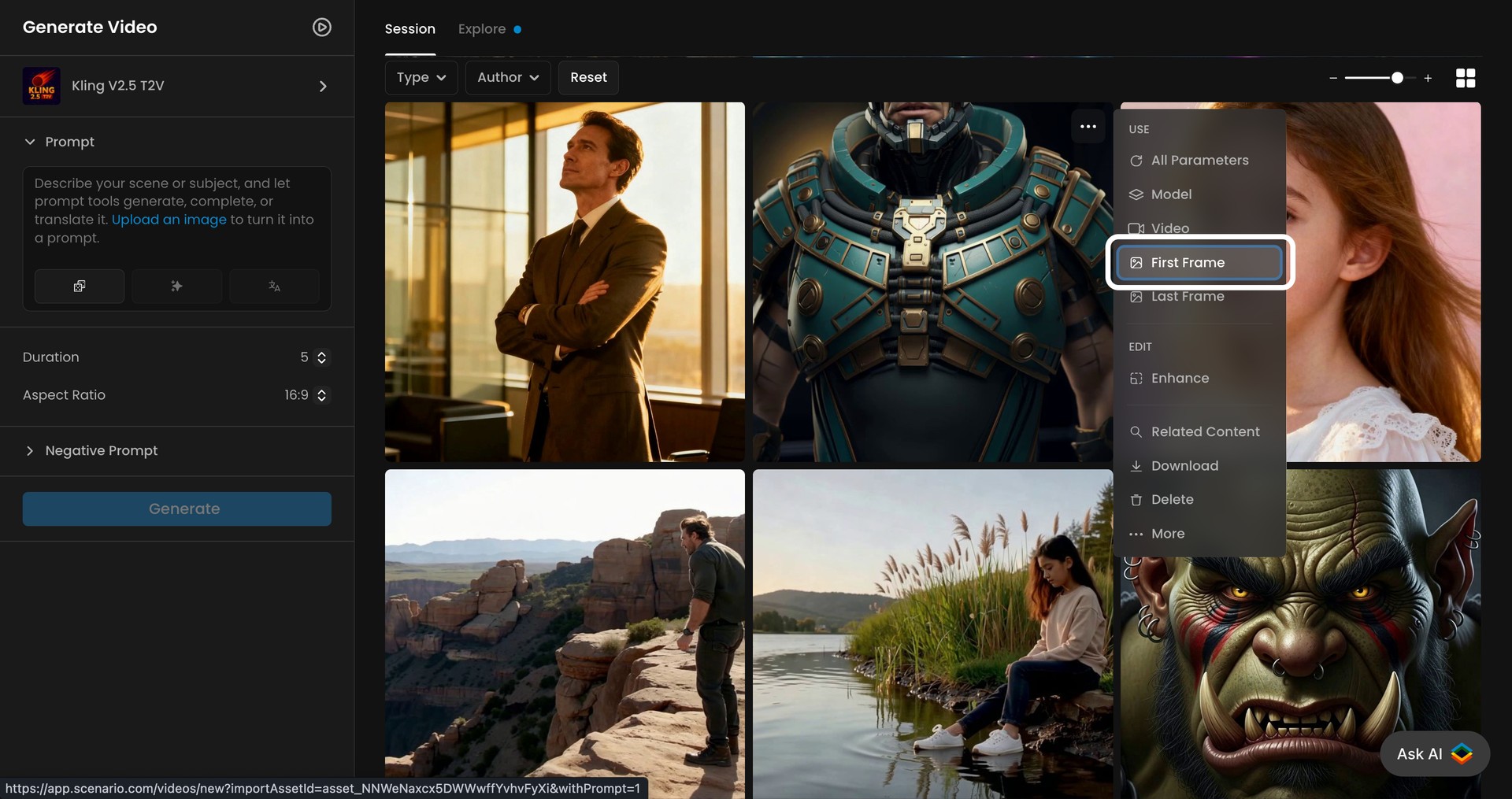
Use Cases You Can Try
Short concepts you can spin up today. Each includes a prompt you can paste and adapt.
1) Cinematic food culture shorts
Prompt
> Night market in steady drizzle; neon signs hiss and flicker. A street chef flips a blazing wok, flames licking high, oil spitting like fireworks. Shoulder‑level camera through steam, then tight on the pan as noodles arc in slow, trailing streaks. Harsh backlight through vapor, warm golds vs wet blues. Final flare silhouettes the chef; sizzle snaps to silence.
2) POV action shots
Prompt
> First‑person POV sprinting across skyscraper rooftops. Final leap toward a hovering helicopter; hands grab the landing rail mid‑air as the city spins below. Handheld feel, crisp horizon roll, wind rush.
3) Fantasy world transitions for storytelling
Prompt
> A caravan crosses vast golden dunes under a blazing sun. Wind carries sand in hypnotic waves. The desert begins to spiral upward like a hurricane, dunes curving into glass until the entire desert sits inside a snow globe held in someone’s hand in a modern room. Smooth, magical transition.
4) Epic disaster cinematics
Prompt
> A giant wave hundreds of meters high surges right to left. Foreground: a small rover crashing into it. Background: oceanic planet, storm clouds, distant glaciers breaking. Cold blue‑gray tones, high contrast, low saturation, hard light for water texture. Wide‑angle long shot, tracking rover, then slow‑motion as the wave crashes.
5) Hyper‑real sports highlights
Prompt
> Real‑time speed. A packed stadium roars under blinding spotlights, the ring glowing center‑frame. Two pro boxers trade heavy punches, sweat spraying on every impact. Handheld at ringside, slight jolt per hit, droplets hitting the lens. A dodge, pivot, brutal right cross. The opponent’s head snaps back, sweat and spit explode under lights. Final beat: the victor’s bloodied, exhausted face fills frame as the crowd erupts.
6) Surreal journeys for visual art
Prompt
> Ultra‑macro on a human eye. Camera pushes slowly into the pupil like a black hole; the pupil dilates and morphs into a neon galaxy with glowing stars, meteors, and liquid‑like cosmic waves. The space feels alive, shifting between liquid and stardust. The camera drifts deeper, creating a loop of cosmic rebirth. Mood: surreal, hypnotic, awe‑inspiring.
7) Infinite dimensional worldbuilding
Prompt
> A camera drifts through a vast mirrored hall, reflections stretching infinitely. At each mirror the surface ripples like liquid; the camera passes through into a new world, neon bioluminescent forest, underwater city lit by jellyfish, then a molten sky with floating islands. Each transition is seamless, dreamlike, and hypnotic.
8) Dynamic tracking shots
Prompt
> A dynamic tracking shot follows a high-stakes car chase as a sleek black sports car weaves through dense city traffic, police cruisers in pursuit with sirens flashing.
For inspiration, don’t miss the [pinned examples](https://app.scenario.com/models/model_kling-v2-5-t2v-turbo-pro) of the model, and use **Prompt Spark** to refine or remix prompts for even sharper results.
Conclusion
Kling 2.5 Turbo represents a meaningful step forward in AI video production, bringing twice the speed and lower cost together with smoother motion and stronger character identity.
The eight use cases above demonstrate how these improvements translate into practice, from storytelling and world building to action and dynamic tracking, lighting studies, and brand or product visuals.
Teams can now maintain consistency across shots and ship cinematic results across formats with confidence.
Ready to try it in your own workflow? [Start with Kling 2.5 on Scenario](https://app.scenario.com/models/model_kling-v2-5-t2v-turbo-pro).
Frequently Asked Questions (FAQ)
**1. How long can each shot be?**
You can choose the output duration: 5 seconds or 10 seconds.
**2. What aspect ratios work best?**
16:9 for trailers and YouTube. 9:16 for Shorts and Reels.
**3. How do I keep characters consistent across shots?**
Reuse the same concise Character Card. Keep silhouette, wardrobe, skin tone, and one defining feature identical.
**4. Can I add audio to my Kling videos in Scenario?**
Yes. Add audio using the available Audio models on Scenario after you generate your clips.